Skibbitt Documentation
| Category | Normal | Highlighted | Disabled | |
| Color: | ||||
| Shape: | ||||
| Letter: | ||||
Valid Group Types
In Skibbitt, there are three ways to create valid groupings:- Sets -- Three of the same value
- Runs -- Three consecutive values
- Skips -- Three values that skip exactly one value in between
To view the various groupings (and their corresponding names), please select a Category from the chart below:
|
||||||||||||||||||||
| Sets | Runs | Skips | ||||||||||||||||||
|
||||||||||||||||||||
|
|
|||||||||||||||||||
|
|
|
||||||||||||||||||
|
|
|
||||||||||||||||||
|
|
|||||||||||||||||||
|
||||||||||||||||||||
Please note: In Skibbitt, Runs do not wrap around from the last possible value back to the first possible value for a given category.
The following combinations are not valid Runs:
For example, all of the following possible combinations are recognized as a Primary Color Skip:
|
|
|
|
||||||||||||
|
|
|
|
||||||||||||
| (This Triplitt is called a Primary Odd Aced Skibbitt) |
A Triplitt's name combines the names of the groupings created in Color, Shape, and Letter, along with the name of the Triplitt rating.
The rating of a Triplitt is determined by the total number of valid groupings made by the selected tiles. The lowest-rated Triplitt is worth no points because it does not contain any valid groupings of Color, Shape, or Letter. By contrast, the highest-rated Triplitt contains a valid grouping in all three categories of Color, Shape, and Letter.
The following chart details the four possible ratings for a Triplitt:
| Number of Groupings | Triplitt Rating | Rating Name | Examples |
| 0 | Ribbitt | No valid groupings in Color, Shape, or Letter | |
| 1 | Yibbitt |
A valid grouping only in Color A valid grouping only in Shape A valid grouping only in Letter |
|
| 2 | Bibbitt |
A valid grouping in Color and Shape, but not Letter A valid grouping in Color and Letter, but not Shape A valid grouping in Shape and Letter, but not Color |
|
| 3 | Skibbitt | A valid grouping in Color, Shape, and Letter |
Score Calculation
The Skibbitt game engine calculates score based on the following factors:- The total number of valid groupings made (i.e. Triplitt rating)
- The group types made in Color, Shape, and Letter (i.e. Set, Run, or Skip in each category)
- The total value of the individual tiles in the valid groupings
The following chart details how the score is calculated for a selected Triplitt:
| Triplitt Rating | Rating Name | Score Calculation |
| Ribbitt | 0 | |
| Yibbitt | 100 + Group Score | |
| Bibbitt | 200 + Group 1 Score + Group 2 Score | |
| Skibbitt | 400 + Group 1 Score + Group 2 Score + Group 3 Score |
The following chart details how the score for a grouping in Color, Shape, or Letter is calculated:
| Group Rating | Group Type | Score Calculation |
| Set | 25 + Total of Tile Values | |
| Run | 50 + Total of Tile Values | |
| Skip | 75 + Total of Tile Values |
The following chart details the score of each possible value on a Skibbitt tile:
| Category | Possible Value | |||||
| First | Second | Third | Fourth | Fifth | Sixth | |
| Color | Red |
Orange |
Yellow |
Green |
Blue |
Purple |
| Shape | Circle |
Digon |
Dome |
Square |
Pentagon |
Hexagon |
| Letter | A |
B |
C |
D |
E |
F |
| Score | 7 | 6 | 5 | 4 | 3 | 2 |
Score Examples
Here are some example Triplitts to demonstrate how the Skibbitt game engine calculates score:| Triplitt | Ratings | Score | Calculation Details | |||||||||||
|
|
|
0 | No valid groupings results in a score of 0 | |||||||||||
|
|
|
131 | 100 pts for making one grouping + 25 pts for making a Set in Letter + 6 pts for F-F-F (2 pts apiece) |
|||||||||||
|
|
|
349 | 200 pts for making two groupings + 50 pts for making a Run in Color + 12 pts for Yellow-Green-Blue (5 + 4 + 3 pts) + 75 pts for making a Skip in Shape + 12 pts for Digon-Square-Hexagon (6 + 4 + 2 pts) |
|||||||||||
|
|
|
670 | 400 pts for making three groupings + 75 pts for making a Skip in Color + 15 pts for Red-Yellow-Blue (7 + 5 + 3 pts) + 75 pts for making a Skip in Shape + 15 pts for Circle-Dome-Pentagon (7 + 5 + 3 pts) + 75 pts for making a Skip in Letter + 15 pts for A-C-E (7 + 5 + 3 pts) |
Gameplay
The following section describes the setup of a Skibbitt game, the rules used to generate puzzles, and the various options available to players inside of the game.Rules of the Game
The Skibbitt game engine uses the following rules to create new puzzles:- There must be at least one valid grouping in each round of play (i.e. the final solution will never contain a Ribbitt)
- The score for each round of play must increase compared to the previous round
- By the final round of play, it is always possible to create at least one Skibbitt (i.e. valid groupings in all three categories of Color, Shape, and Letter)
- There is exactly one (and onlu one) solution which results in the maximum possible total score for each puzzle. So, if a player finds a situation where there are multiple possible groupings which result in exactly the same score, the tiles selected cannot be the correct solution!
As long as the player's electronic device is connected to the Internet, Skibbitt will randomly select a puzzle from the central puzzle database. If the device is not connected to the Internet, the Skibbitt game engine will generate a new puzzle in real-time. However, be aware that it takes a few moments to generate a new random puzzle this way.
Skibbitt Title Screen
Skibbitt players are greeted with the title screen, which looks like the following example:
The Skibbitt title screen provides the following options to players on the Main Menu:
- Sign In/Sign Out -- Allows a player to log in using one of several popular third-party sites
- Daily Puzzle -- Brings up one of the three Skibbitt puzzles of the day
- Single-Player -- Launches Skibbitt single-player mode
- Skibbitt Store -- Displays the Skibbitt in-game store
- Tutorial -- Opens a web browser session to view the online Skibbitt tutorial
- Exit Game -- Closes the Skibbitt app
- Company Logo -- Tapping the MhoNiscate Entertainment company logo will display the game credits screen
- Mute Button -- Toggles the game sound effects on or off. See Game Options for more details on this feature
- Version -- Displays the current version of Skibbitt being played
- Ad Status -- Indicates whether or not advertisements will be displayed between Skibbitt puzzles. Ad-free subscriptions are available from the Skibbitt in-game store if the player chooses to purchase this optional feature
- Message of the Day -- Sometimes quirky, sometimes serious, check this message for the thought of the day!
- Available Hints -- Displays how many hints are available for the player to use in-game
Game Difficulty
Before a Skibbitt puzzle is shown, the player must select the desired game difficulty. The difficulty is selected from a pop-up window after Daily Puzzle or Single-Player is selected from the Main Menu:
A new puzzle deals three tiles in Round 1, plus additional tiles per round based on the selected difficulty:
- Easy -- one tile per game round (6 total tiles)
- Standard -- two tiles per game round (9 total tiles)
- Expert -- three tiles per game round (12 total tiles)
Game Board Layout
Please click on a thumbnail image to display an example game board layout for any of the three Skibbitt difficulty levels:
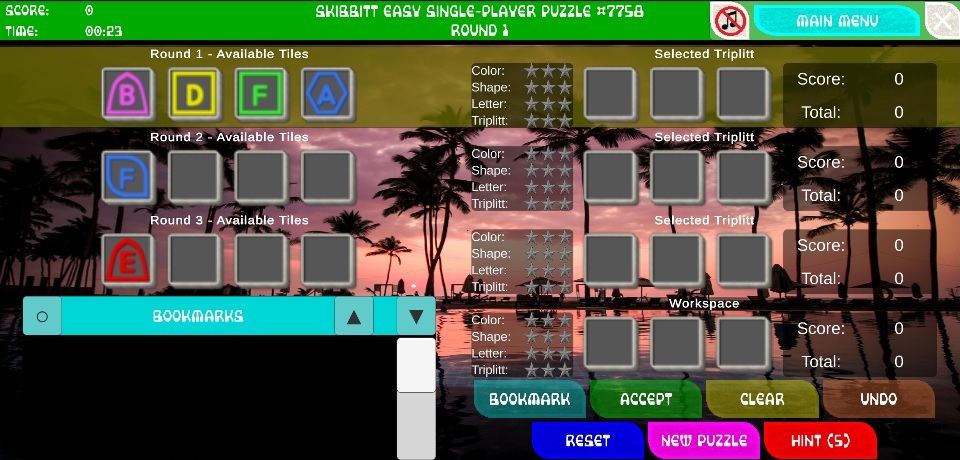
|
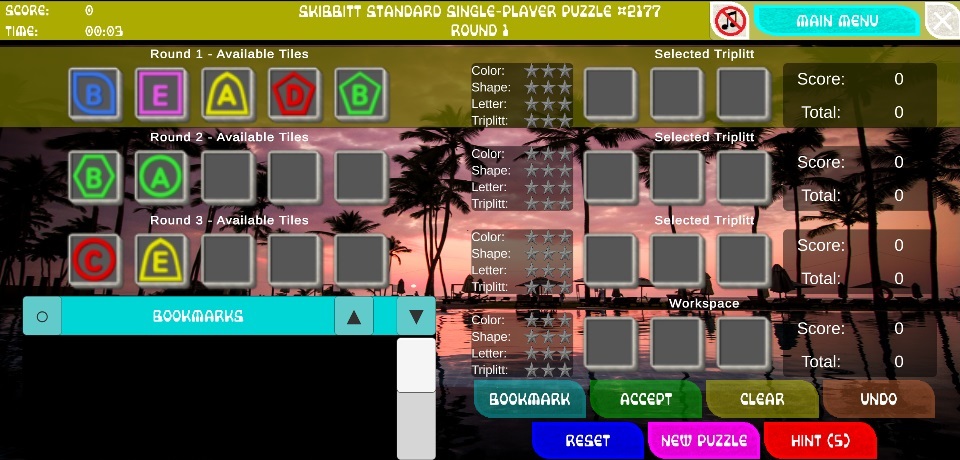
|
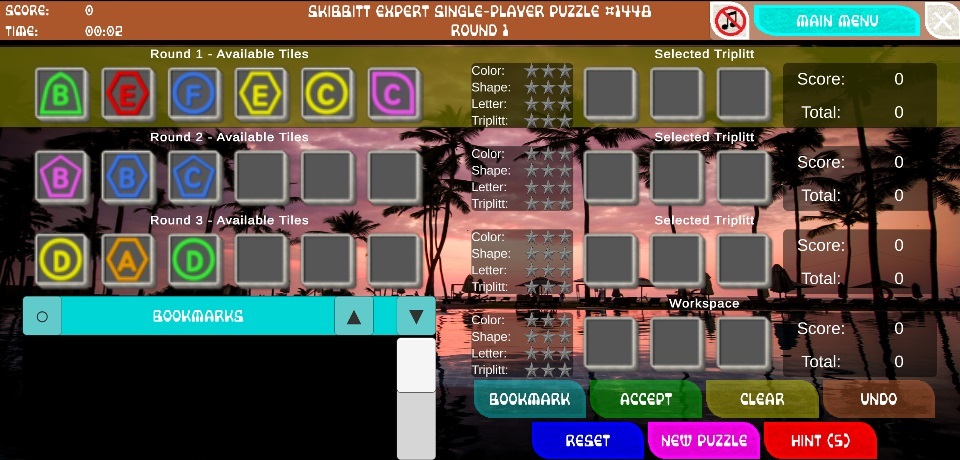
|
| Easy Mode Puzzle | Standard Mode Puzzle | Expert Mode Puzzle |
Key features of the game board are:
- Score -- Displays the total score for the player's Selected Triplitts
- Time -- Tracks the amount of time the player has been working on the current puzzle
- Title Bar -- Shows the player what type of puzzle is being played, the current difficulty level, and the current round of play. The title bar will display in green in Easy mode, yellow in Standard mode, and orange in Expert mode
- Mute Button -- Toggles the game sound effects on or off. See Game Options for further details on this feature
- Available Tiles -- This section displays the game tiles available to play, as well as any tiles played or rejected in previous rounds
- Selected Triplitts -- This section displays the Triplitts selected by the player
- Best Chain Triplitts (offscreen) -- This section displays the best possible Triplitts determined by the Skibbitt game engine. The Best Chain Triplitts are typically hidden from view, but can be displayed or hidden by left- or right-swiping the Selected Triplitts section of the game board
- Workspace -- This area allows a player to choose game tiles from the Available Tiles section to either plan ahead moves or select a specific Triplitt to play in the current round of play
- Bookmarks -- This section allows a player to temporarily store up to 10 Triplitts from the Workspace, for future reference
Triplitt Workspace
In order to plan moves and play tiles, a player can press any of the Available Tiles on the Skibbitt game board.- When a tile is selected, it will enlarge slightly on the screen and blink in the Available Tiles section of the game board
- As long as the Workspace is not yet full, a selected tile will be added to the Workspace area in the lower right portion of the game board
- By pressing a selected tile a second time (either in the Available Tiles or Workspace sections), that tile will move back out of the Workspace and is deselected
- The player may place any Available Tile from the current round forward into the Workspace. This allows the player to easily see the score of the selected Triplitt and plan moves ahead of time
- Bookmark -- This places the selected Triplitt into the Bookmarks area, for future reference
- Select -- If all three selected tiles in the Workspace are available in the current round of play, pressing the Select button performs the following actions:
- Chooses the current tiles in the Workspace as the Selected Triplitt for the current game round
- For Rounds 1 and 2, selected tiles are added to the Available Tiles for the next round of play and advances the puzzle to that next round
- For Round 3, the Skibbitt game engine confirms whether or not the player has selected the correct tiles to achieve the maximum possible total score for the puzzle
- Clear -- Removes all selected tiles from the Workspace
- Undo -- Cancels the player's last Selected Triplitt and goes back to the previous round of play
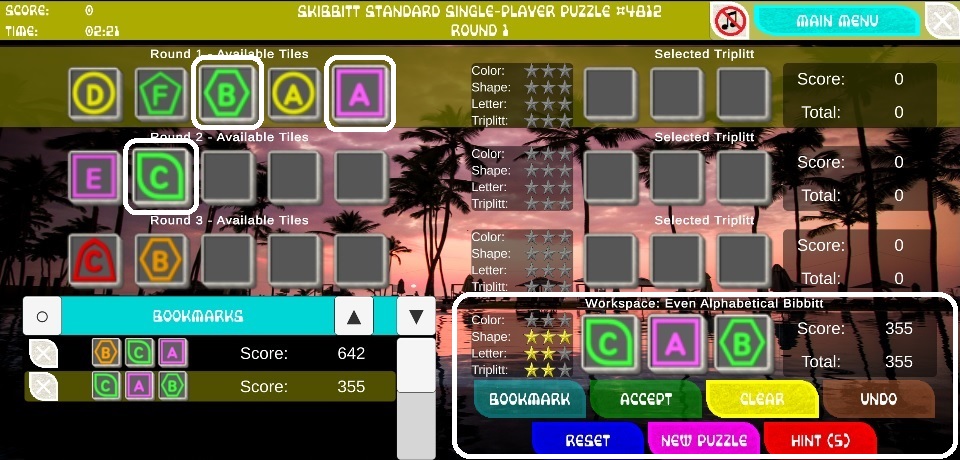
Bookmarks
A player may use the Bookmark feature to keep track of possible Triplitt selections once they have been moved to the Workspace.Pressing a bookmarked Triplitt will place those tiles back into the Workspace, as long as those tiles are still available to play in the current or future rounds of play.
A bookmarked Triplitt will highlight in yellow if it is currently in the Workspace. This allows a player to easily see if the tiles currently selected in the Workspace match one of the bookmarked selections.
A player can manage the Bookmarks using the following buttons:
| Removes the selected bookmark | |
| Clears all bookmarks | |
| Sorts bookmarks by score, smallest to largest | |
| Sorts bookmarks by score, largest to smallest |
The following screenshot highlights the Bookmarks section of an example Skibbitt game board, along with the buttons used to manage those bookmarks:
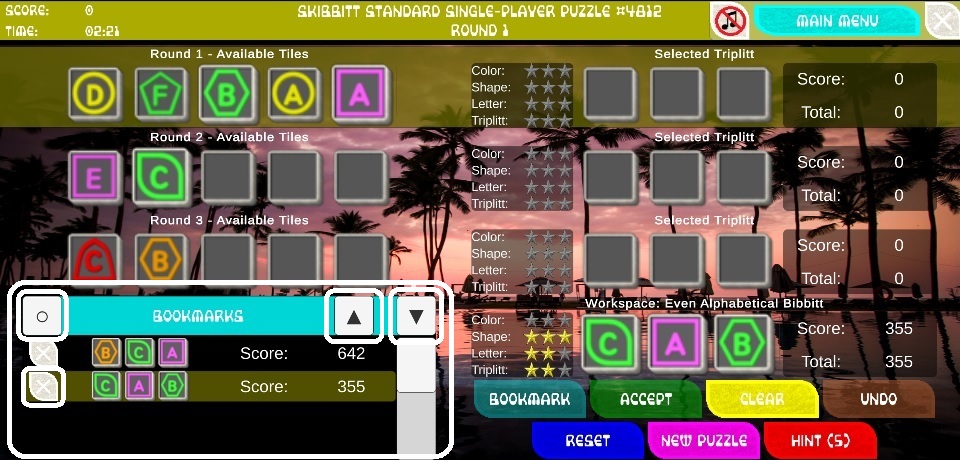
Winning the Game
After a player has selected a Triplitt for all three rounds of play, the Skibbitt game engine will add together the scores for each round to determine whether or not the puzzle has been solved correctly. Because there is only one unique solution for each puzzle, the game board will display the following details for the player once a puzzle has been completed:- Game rounds in which the correct Triplitt was selected are highlighted in green
- Game rounds in which the incorrect Triplitt was selected are highlighted in red
- The total score (located in the upper left corner of the screen) will display how many points the player scored compared to the maximum possible score for the puzzle
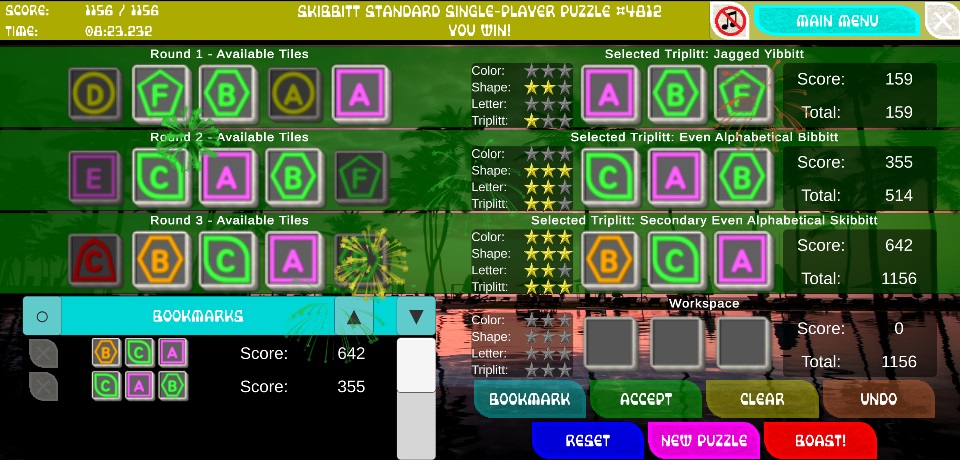 |
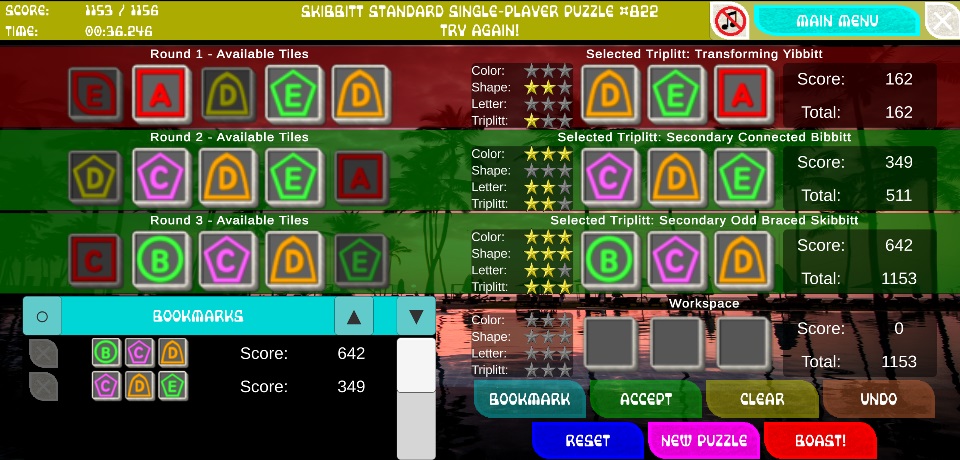 |
| A Skibbitt Win | A Skibbitt Loss |
Game Options
The sound effects for the game can be toggled on or off by pressing the mute button in the upper right corner of the screen: |
Sound is currently on |
 |
Sound is currently off |
The following options are also available for Skibbitt players on the lower right portion of the screen:
- Reset -- This option resets the current puzzle for the player to solve again. The game timer (located in the upper left corner of the screen) continues to run, however, indicating how much total time the player has spent playing the current puzzle
- New Puzzle -- Leaves the current puzzle and generates a brand new puzzle of the same difficulty. When solving a Daily Puzzle, pressing this button will return the player to the Title Screen
- Boast -- Once a puzzle has been completed, the player may press this button to take a screenshot of the game board. The game will then provide the option to post this screenshot to one of the popular social media websites
- Hint -- If available, a player may turn on the hints for the current puzzle. The total number of hints available to the player is indicated in parentheses on the Hint button itself. Players can earn hints by continuing to correctly solve puzzles, or have the option to purchase hints directly from the Skibbitt in-game store
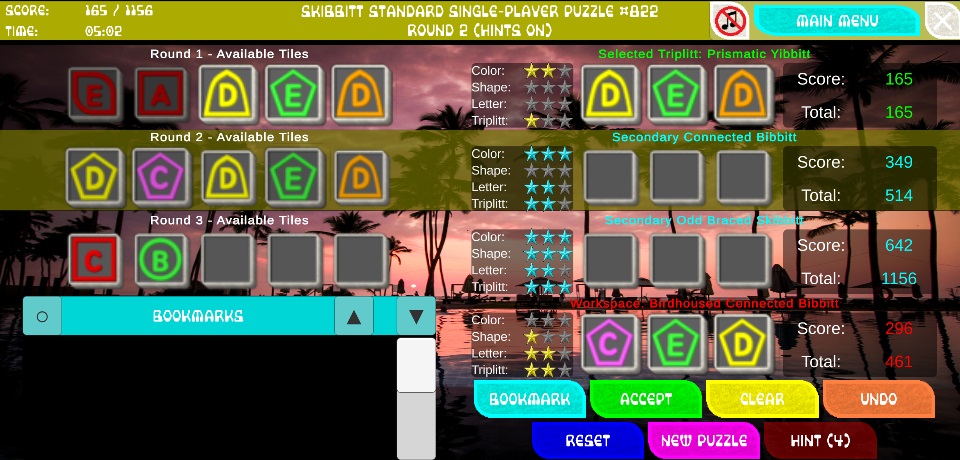
Summary
To sum it up:- Skibbitt is a puzzle game where players choose three tiles at a time (known as Triplitts), trying to find the best possible combinations of Color, Shape, and Letter
- Tiles selected in a game round become available to play again in the next round, allowing players to strategically work tiles from earlier to later rounds of play
- By the third round of play, the player should always be able to create a Triplitt which contains a valid grouping in all three categories of Color, Shape, and Letter (known as a Skibbitt)
- The scores for each of the three individual rounds of play are added together to result in the total score for the puzzle. The player correctly solves the puzzle if the total score of the selected Triplitts equals the maximum possible score calculated by the Skibbitt game engine
- Only one possible solution exists to correctly solve each puzzle
Back to the Top of the Tutorial